The easiest and most straightforward way to install a WordPress plugin is by utilizing the built-in plugin search functionality. Although this method is limited to free plugins available in the official WordPress plugin directory, it is a hassle-free process that allows you to quickly enhance your website’s functionality. Here’s a step-by-step guide to installing a plugin using the plugin search:
Step 1: Access the WordPress Admin Dashboard
Start by logging in to your WordPress website’s admin dashboard. Once logged in, navigate to the ‘Plugins’ section and click on ‘Add New.’
Step 2: Explore the Plugin Search Page
Upon reaching the ‘Add New’ plugins page, you’ll be presented with a list of featured plugins. On the top-right corner, you’ll find a search bar. You can use this search bar to find the desired plugin by entering keywords, authors, or tags related to the functionality you seek.
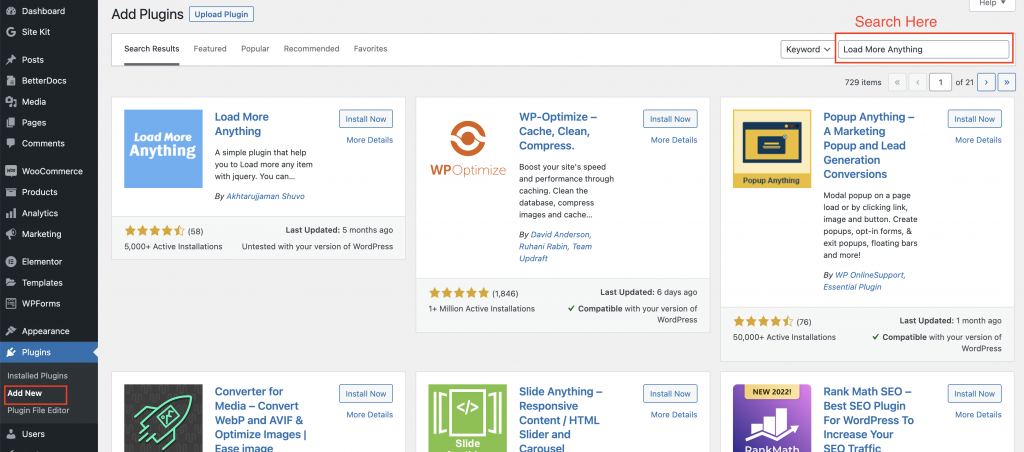
Step 3: Find and Install Your Desired Plugin
Enter the relevant search terms and click the ‘Search’ button. WordPress will then display a list of plugins that match your criteria. Browse through the search results and locate the plugin that best fits your requirements.
Step 4: Install the Plugin
Once you’ve found the desired plugin, click the ‘Install Now’ button located below the plugin’s name and description. WordPress will automatically download and install the plugin on your website.
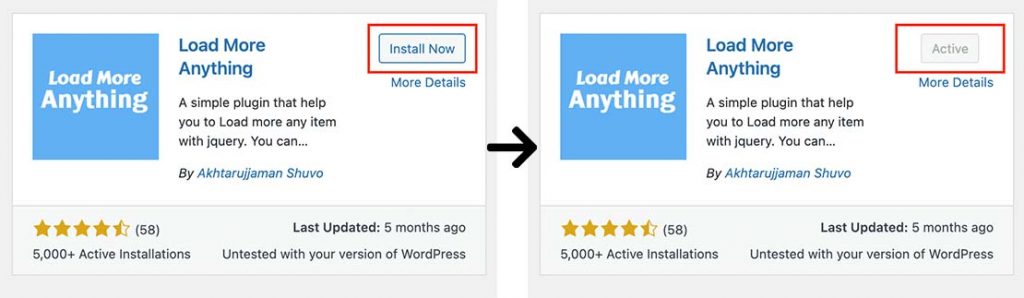
Step 5: Activate the Plugin
After the installation is complete, you’ll see an ‘Activate’ button. Click on it to activate the plugin. Once activated, the plugin will become fully functional and ready for use on your website.
Using the plugin search is the simplest way to install free WordPress plugins from the official directory. Although this method is limited to free plugins, it allows you to quickly add new features and functionalities to your website without any technical complexities. Enjoy exploring the vast range of free plugins available and enhance your website’s capabilities effortlessly. Have fun experimenting with different plugins to customize your WordPress site according to your unique needs!




