WordPress offers a vast array of plugins to enhance your website’s functionality. While many free plugins can be found in the WordPress plugin directory, there are also paid plugins that require a different installation approach. In this guide, we’ll show you how to manually install WordPress plugins using the upload option in the admin area.
Step 1: Download the Plugin Start by downloading the plugin you wish to install. Typically, the plugin will come in a zip file format. You can obtain the plugin from its official source or another trusted provider.
Step 2: Access the WordPress Admin Area Log in to your WordPress website’s admin area using your credentials. Once logged in, navigate to the ‘Plugins’ section and click on ‘Add New.’
Step 3: Upload the Plugin On the ‘Add New’ plugins page, you’ll see a button labeled ‘Upload Plugin’ at the top. Click on it to proceed to the upload panel.
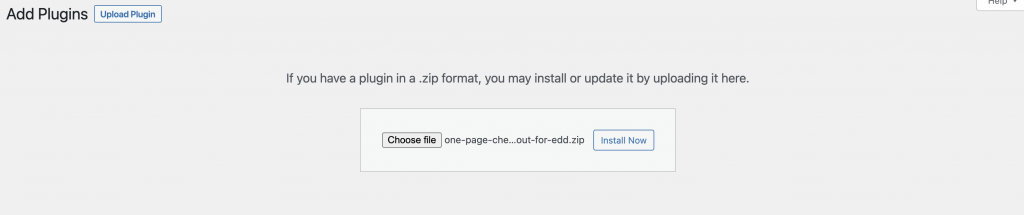
Step 4: Choose the Plugin File Click the ‘Choose File’ button and select the plugin file you downloaded in Step 1. After selecting the file, click ‘Install Now’ to initiate the upload process. Wait patiently until the plugin file is uploaded successfully.
Step 5: Activate the Plugin Upon successful upload, you’ll see a notification indicating that the plugin has been installed. To activate the plugin and enable its functionality on your website, click the ‘Activate’ button.
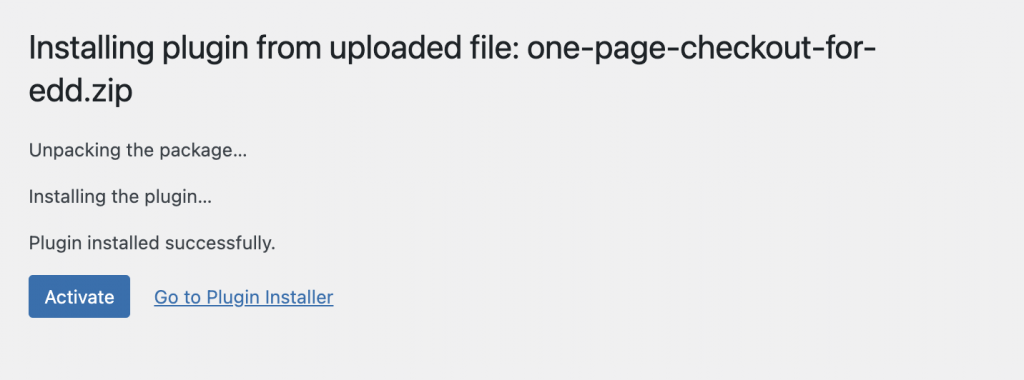
Step 6: Enjoy Your New Plugin Congratulations! You have now successfully installed and activated the WordPress plugin manually. You can now enjoy the added features and benefits it provides to your website.
By following these simple steps, you can easily install WordPress plugins manually using the upload option in the admin area. Whether it’s a paid plugin or obtained from other trusted sources, the process remains the same. Remember to only install plugins from reputable providers to ensure the security and reliability of your website. Enjoy exploring the world of WordPress plugins and enhancing your website with exciting new features!




